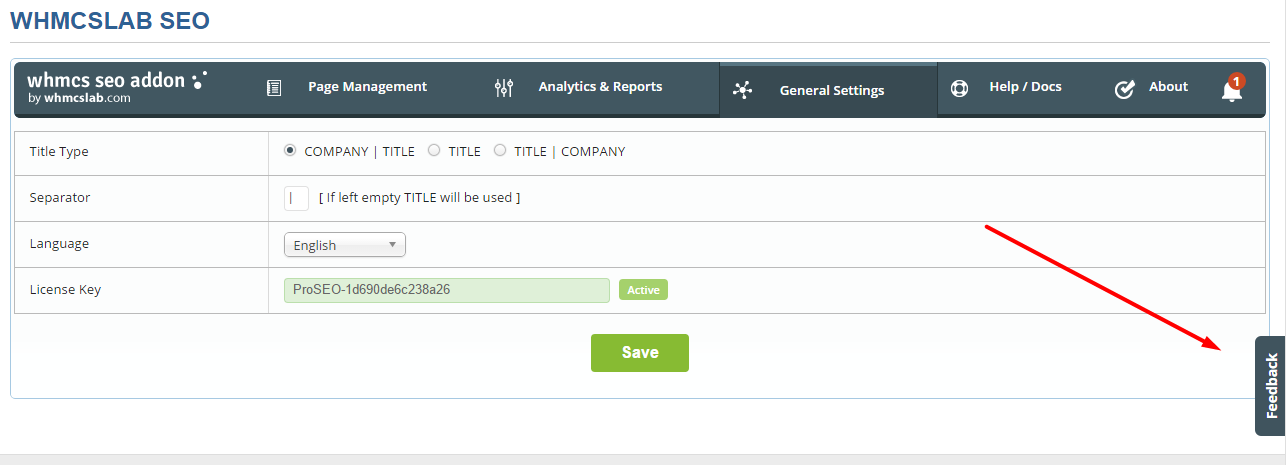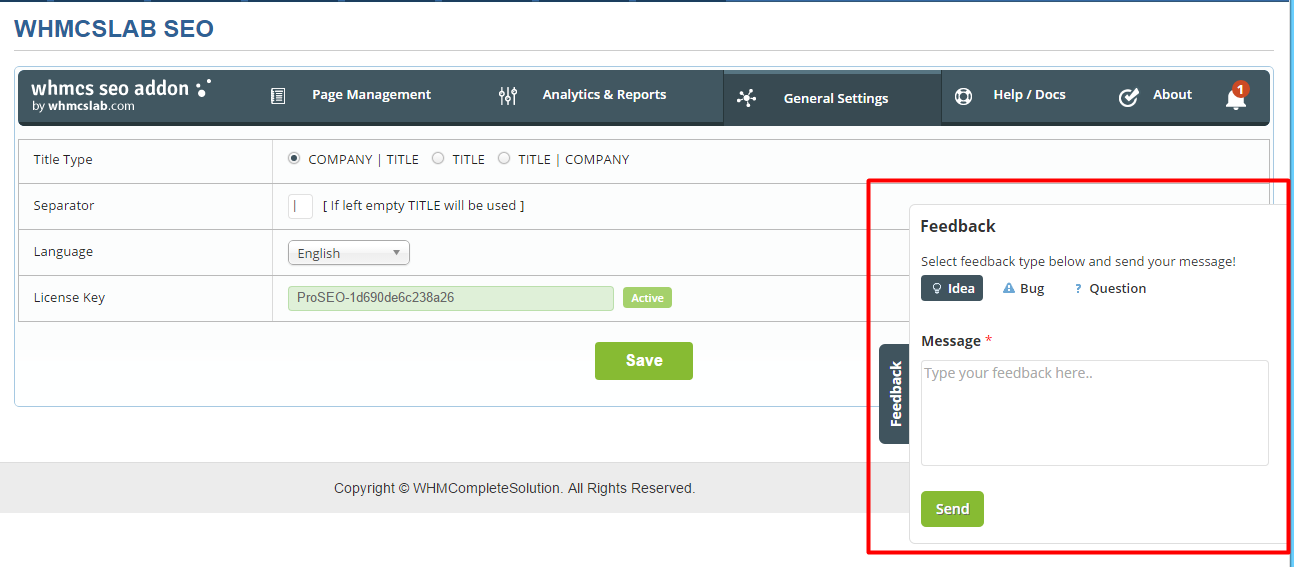WHMCSLAB SEO MODULE GENERAL SETTINGS
- Module language setting and multi language support
- "title" (Title) type configuration
- Feedback, idea and bug reporting
1. Module language configuration and multi language support
You can change WHMCSLAB Seo Module language or configure it to use the language of your choice.
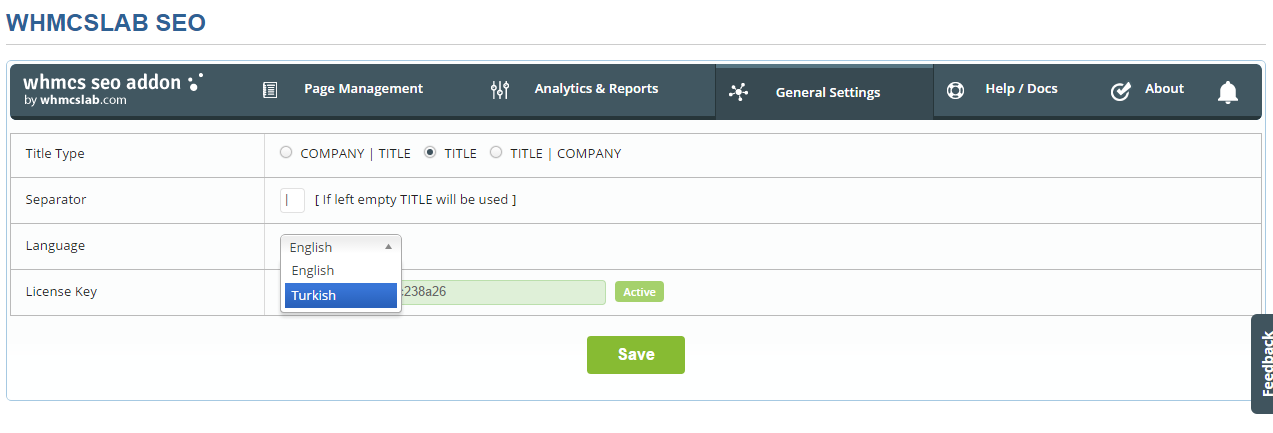
e.g :
Once you upload the language file it will be available on the language options dropdown under General Settings tab, just choose it from dropdown and save the settings to start to use it.
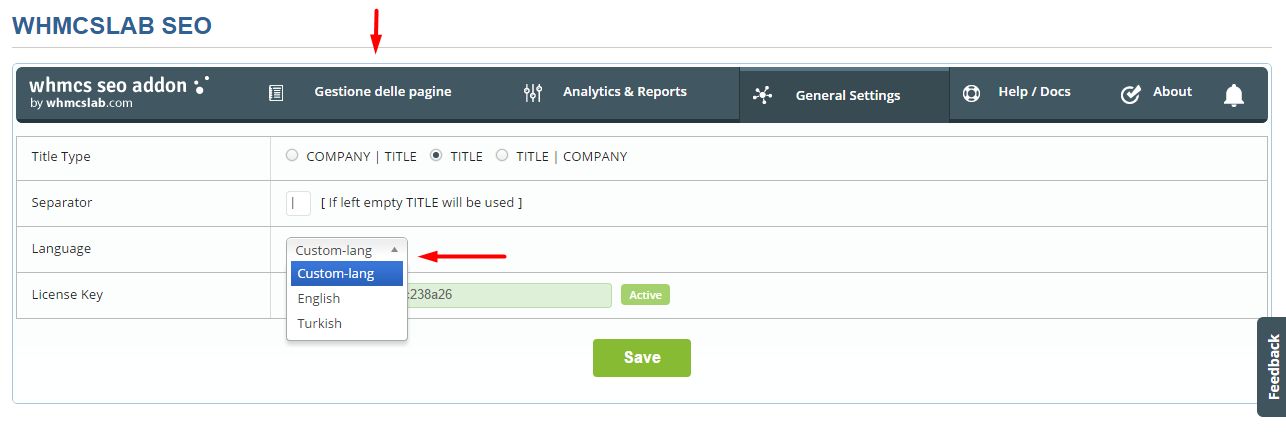
2. "title" (Title) configuration
"title" field can be displayed as 1 of the 3 distinct types. The "Company Name" under WHMCS Setup > General Settings is defined as "My Hosting Company" for the examples below.
"contact.php" is the sample page defined with title "Contact Form and Communication".
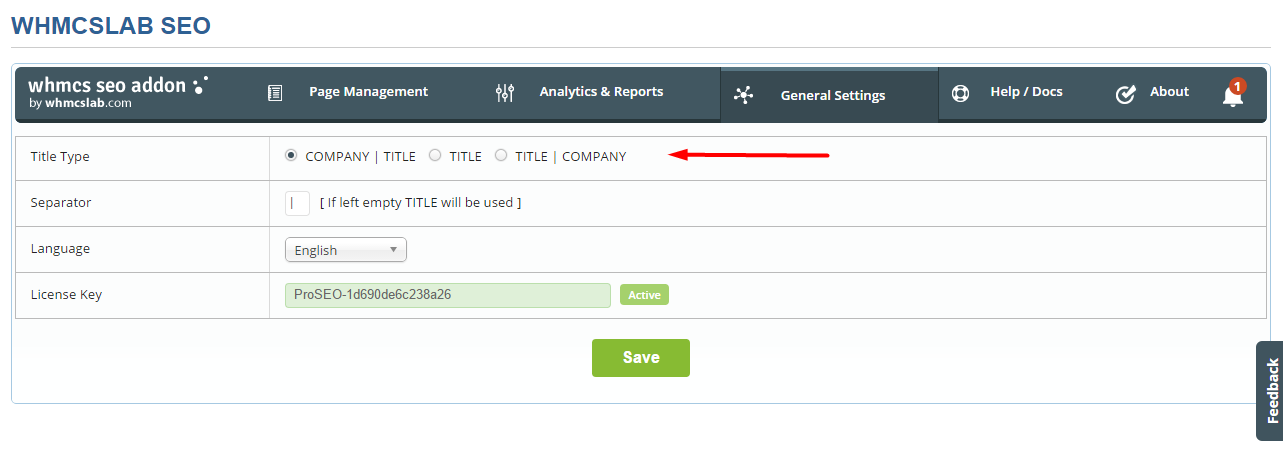
a) COMPANY | TITLE Option
With this option the Company Name precedes the Title field.
e.g :
b) TITLE Option
With this option the title tag contains only the Title field without Company Name.
e.g :
c) TITLE | COMPANY Option
With this option, contrary to first option, Title field precedes Company Name .
e.g :
d) Separator Configuration
Separator is the single character inserted in between Company Name and Title. For the examples so far separator is considered to be defined as " | " thus the results are like "Company Name | Title" or "Title | Company Name". In case the separator is defined as " - " your title will be displayed as below:
3. Feedback, idea and bug reporting
You can send us your thoughts, suggestions, questions and bug reports concerning WHMCSLAB SEO Module right from the module page easily using Feedback facility.
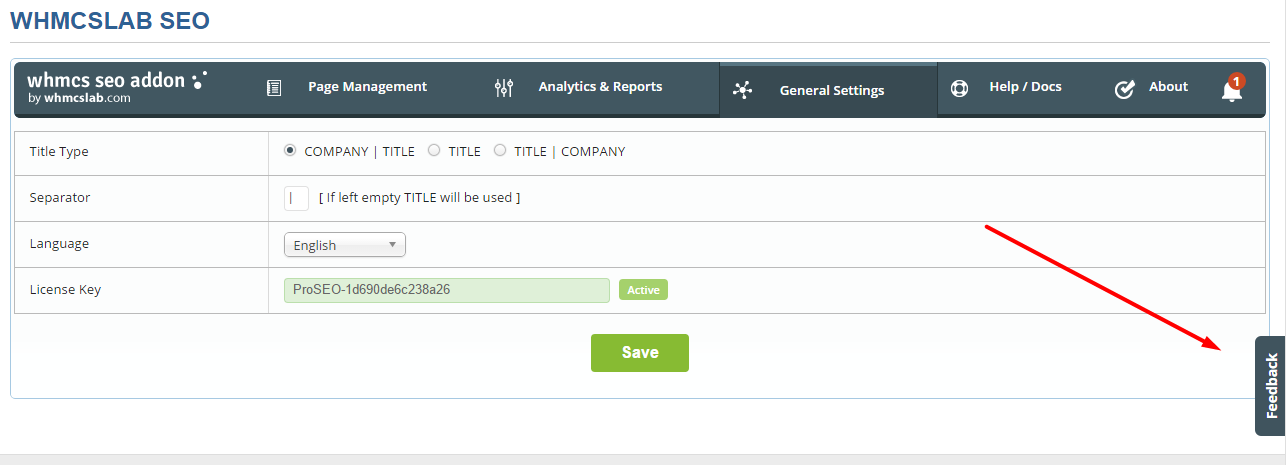
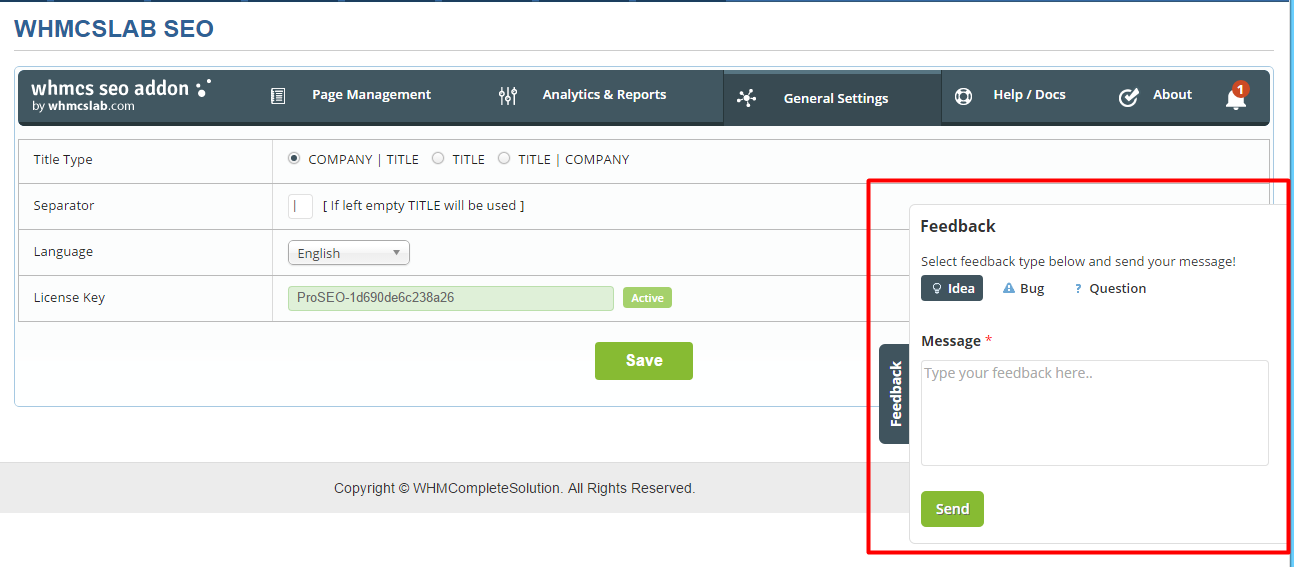
You can change WHMCSLAB Seo Module language or configure it to use the language of your choice.
- You change the module language under "General Settings":
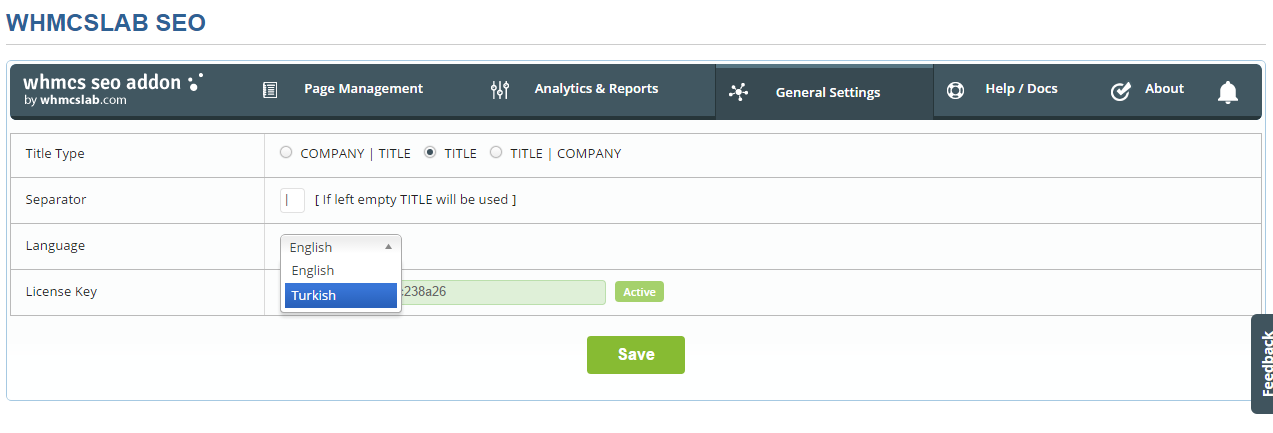
- You can use WHMCSLAB SEO Module with another language besides the officially supported ones.You can create a language file under /modules/addons/whmcslab_seo/lang/ folder, first copy one of the existing language files and rename it to language of your choice.Then you have to open it with an HTML editor and make appropriate changes.When you are done with changes upload it back to the same folder.
e.g :
'page_management' => 'Page Management',
'page_management' => 'Gestione delle pagine',
Once you upload the language file it will be available on the language options dropdown under General Settings tab, just choose it from dropdown and save the settings to start to use it.
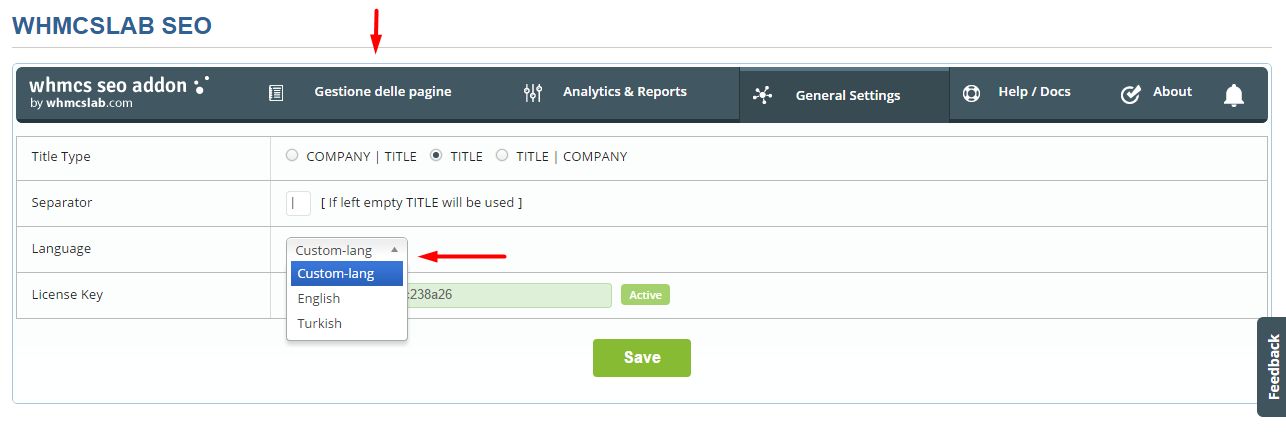
2. "title" (Title) configuration
"title" field can be displayed as 1 of the 3 distinct types. The "Company Name" under WHMCS Setup > General Settings is defined as "My Hosting Company" for the examples below.
"contact.php" is the sample page defined with title "Contact Form and Communication".
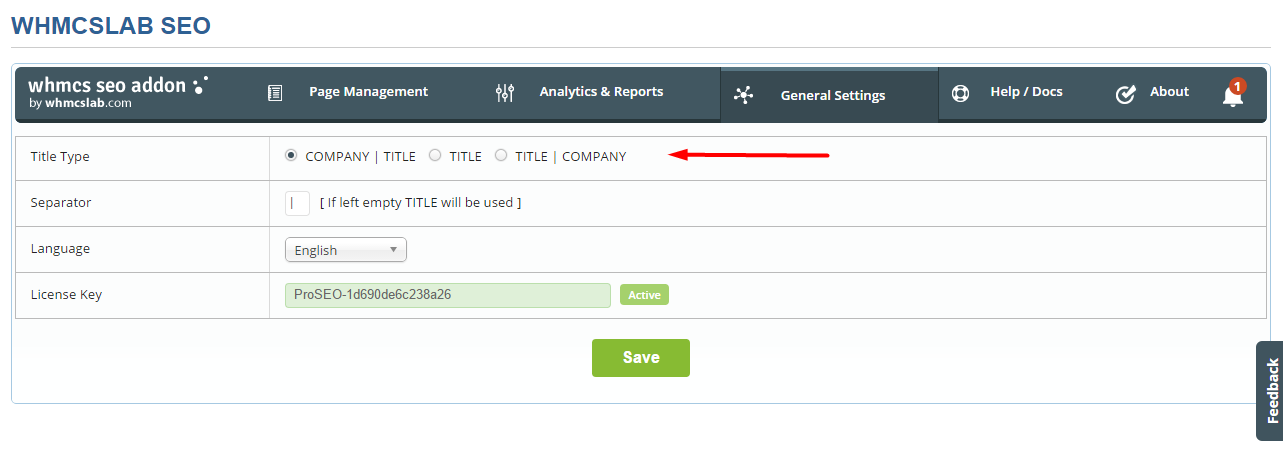
a) COMPANY | TITLE Option
With this option the Company Name precedes the Title field.
e.g :
<title>My Hosting Company | Contact Form and Communication</title>
b) TITLE Option
With this option the title tag contains only the Title field without Company Name.
e.g :
<title>Contact Form and Communication</title>c) TITLE | COMPANY Option
With this option, contrary to first option, Title field precedes Company Name .
e.g :
<title>Contact Form and Communication | My Hosting Company</title>
d) Separator Configuration
Separator is the single character inserted in between Company Name and Title. For the examples so far separator is considered to be defined as " | " thus the results are like "Company Name | Title" or "Title | Company Name". In case the separator is defined as " - " your title will be displayed as below:
<title>Contact Form and Communication - My Hosting Company</title>
3. Feedback, idea and bug reporting
You can send us your thoughts, suggestions, questions and bug reports concerning WHMCSLAB SEO Module right from the module page easily using Feedback facility.